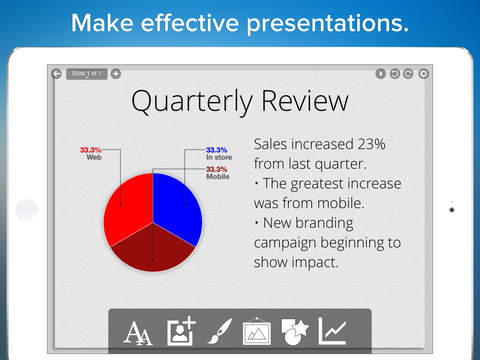
Presentation Maker - Interactive wireless deck designer app for iPhone and iPad
Developer: Wombat Apps LLC
First release : 14 May 2013
App size: 87.1 Mb
PresentationMaker is a revolutionary app that lets you create brilliant presentation decks and then stream them wirelessly to any computer on your network, including a projector, and annotate them live.
PresentationMaker is a professional-level presentation designer. Build impressive decks with ease, adding text, images, clip art, and charts! Design is as easy as dragging elements in place with your finger.
With PresentationMaker, you dont need any cables to present your deck. It works by creating a special URL to which you can point any HTML5-capable web browser on your network. The web browser will show exactly what you are presenting in the app.
(If you do have an HDMI cable or AirPlay, you can also stream via video mirroring, even while you are broadcasting via a web browser.)
Connect to a computer attached to a projector for a quick and easy wireless presentation. Or, have everyone in your audience connect their laptops or iPads to your presentation to follow along in real time.
To enhance your presentation, weve included a real-time annotating features that allows you to draw on your slides and broadcast it in realtime. Also included is a virtual laser pointer and the ability to type text on each slide.
POWERFUL YET EASY SLIDE BUILDER
- PresentationMaker is a standalone presentation app, meaning you use it to create decks within the app.
- Select from numerous slide elements, such as text, images, shapes, clip art, and charts. Position them by dragging them into place.
- Make a beautiful impression. Choose from dozens of hand-picked fonts, beautiful background images, and access to thousands to stock art images.
- Create professional line, bar, and pie charts with a few taps.
- All the features of an advanced designer: change position, opacity, add drop shadows, select background textures/images, and much more.
WIRELESS PRESENTATIONS MADE EASY
- Stream your presentation to any HTML5-capable web browser, including the latest versions of Safari, Firefox, and Chrome. It works with the iPads Mobile Safari browser.
- View your presentation on a computer attached to a projector for a live, wireless display. NO cables required.
- Connect up to 10 devices, all of which will see your slides in real time.
- Alternately, use TV out with an HDMI cable or AirPlay to stream your presentation.
LIVE ANNOTATIONS AND LASER POINTER
- Built in paint mode lets you draw on your slides and present the annotations in real time.
- Create a live virtual whiteboard! Select from dozens of colors and brush sizes.
- A virtual laser pointer lets you point to items on your slides without marking them.
- Type text directly on slides. Perfect for teachers and college instructors.



